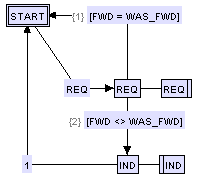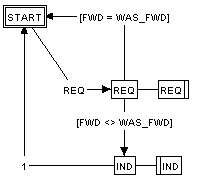The drawingStyle preference in the Preferences dialog provides a simple selection of FBDK or Plain drawing styles. As shown below, the Plain style may be more suitable for producing images for reproduction in black-and-white media, or where the labeling of transition priorities may be unreadable in reduced images.
Fill Colors
- In the FBDK style, a fill color is used to indicate that a graphic element is mouse-selectable. In the example below, the I/O declarations of a function block type are mouse-selectable, but the body of the type declaration is not.
- In the Plain style, the fill color of all elements is plain white.
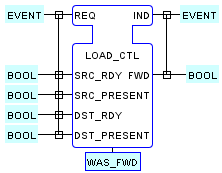
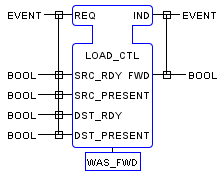
Transition Priorities
- In the FBDK style, transition priorities are shown in the ECC.
- In the Plain style, transition priorities are not shown.