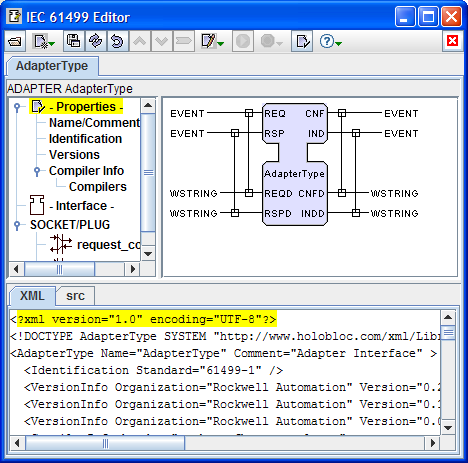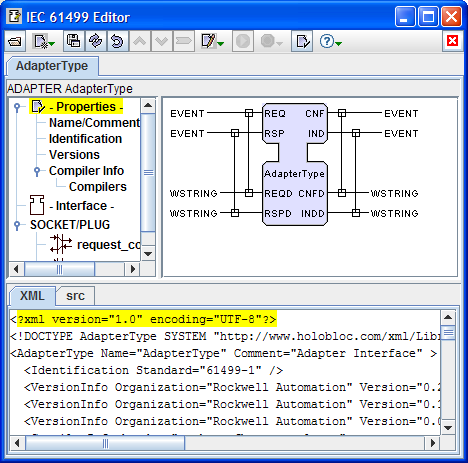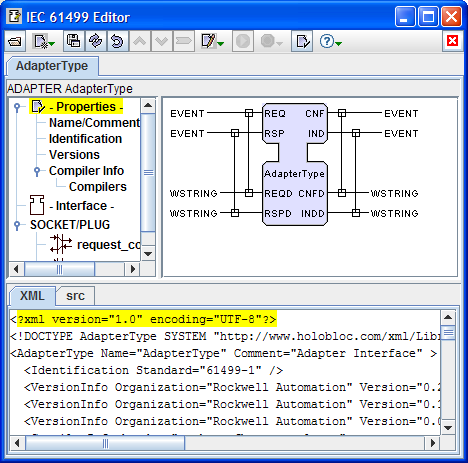
- Start
the FBEditor.
- Create a new adapter interface type in the editor by:
- Opening a file containing an existing adapter interface
type, for instance the
TEST_ADP.adp
file in the src\test folder, or
- Clicking the
 New...
=> New...
=>  AdapterType
menu item as shown at right. AdapterType
menu item as shown at right.
- Edit the adapter's elements:
- When your editing is complete, save your work with the
 Save As...
button. Save As...
button.
 It is a good idea to save
your work from time to time while editing, too! It is a good idea to save
your work from time to time while editing, too!
- Generate and compile a Java® source file with the
 Save As...
button. Save As...
button.
- Adapters cannot be tested independently of their use as
plugs and sockets, so you will have to create special composite function block types and a system configuration to do this testing.
For an example see the TEST_ADP_SYS
configuration.
|